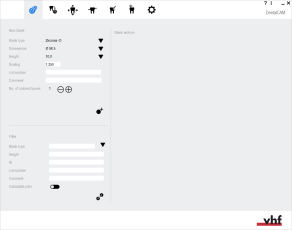Blank archive overview
How do I create a new blank? How do I create a new job? What is a job? How do I use the blank archive?
This Help article is part of the following workflow:Creating and processing jobs
→
→
→
The blank archive contains all jobs (blanks) that are currently stored on your CAM computer![]() The computer that is connected to your machine and which runs DentalCAM and DentalCNC.. You can create new jobs or select existing ones for editing here.
The computer that is connected to your machine and which runs DentalCAM and DentalCNC.. You can create new jobs or select existing ones for editing here.
- Open the Blank archive with the following icon in the main toolbar:

What you can do in the blank archive
Work with existing jobs
Restore an older version of a blank