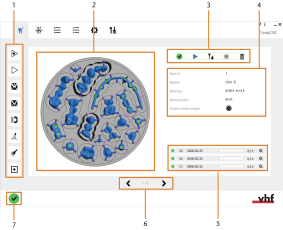Machining jobs – overview
How do I start machining? Where can I manufacture the objects?
Executing jobs is the core function of . Let's start with opening the Machining view.
This is the first view that you see when you start .
Some machines are equipped with a blank changer![]() Machine component which stores multiple blanks in a magazine and which can automatically load them into the working chamber.. When using the search, use a blank changer or a blank magazine instead. Machines with a blank changer
Machine component which stores multiple blanks in a magazine and which can automatically load them into the working chamber.. When using the search, use a blank changer or a blank magazine instead. Machines with a blank changer![]() Machine component which stores multiple blanks in a magazine and which can automatically load them into the working chamber.. When using the search, use a blank changer or a blank magazine instead can automatically load blanks into the working chamber to machine them consecutively. If your machine isn't equipped with a blank changer
Machine component which stores multiple blanks in a magazine and which can automatically load them into the working chamber.. When using the search, use a blank changer or a blank magazine instead can automatically load blanks into the working chamber to machine them consecutively. If your machine isn't equipped with a blank changer![]() Machine component which stores multiple blanks in a magazine and which can automatically load them into the working chamber.. When using the search, use a blank changer or a blank magazine instead, ignore the corresponding information and instructions.
Machine component which stores multiple blanks in a magazine and which can automatically load them into the working chamber.. When using the search, use a blank changer or a blank magazine instead, ignore the corresponding information and instructions.
- Open the Machining view with the following icon in the main icon bar:

Machining workflows
1 or multiple jobs (different IDs) with the blank changer
Multiple jobs (same ID) using 1 blank with or without the blank changer
Machining related tasks
Machine control and status
Machining workflows