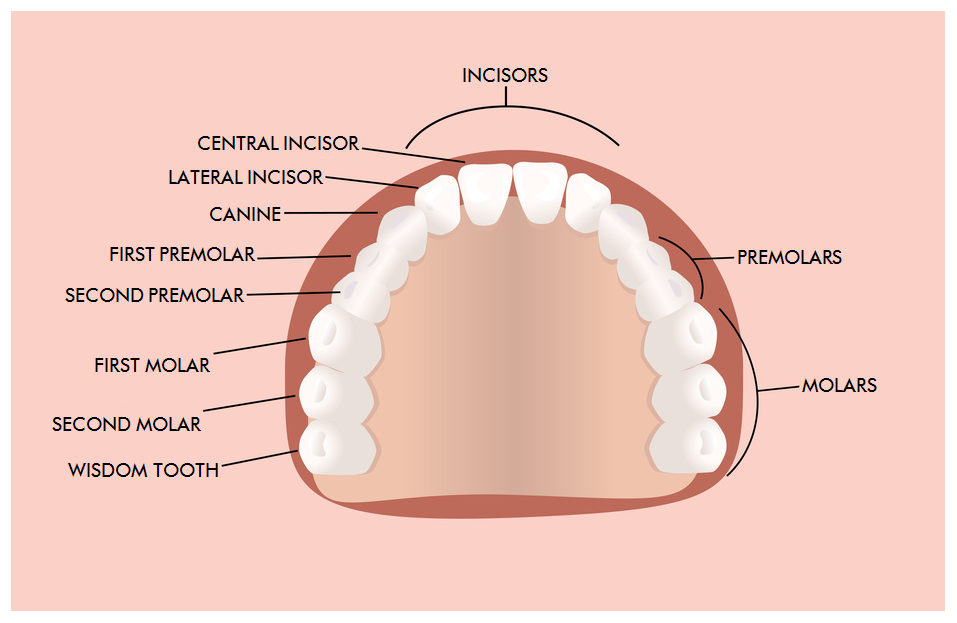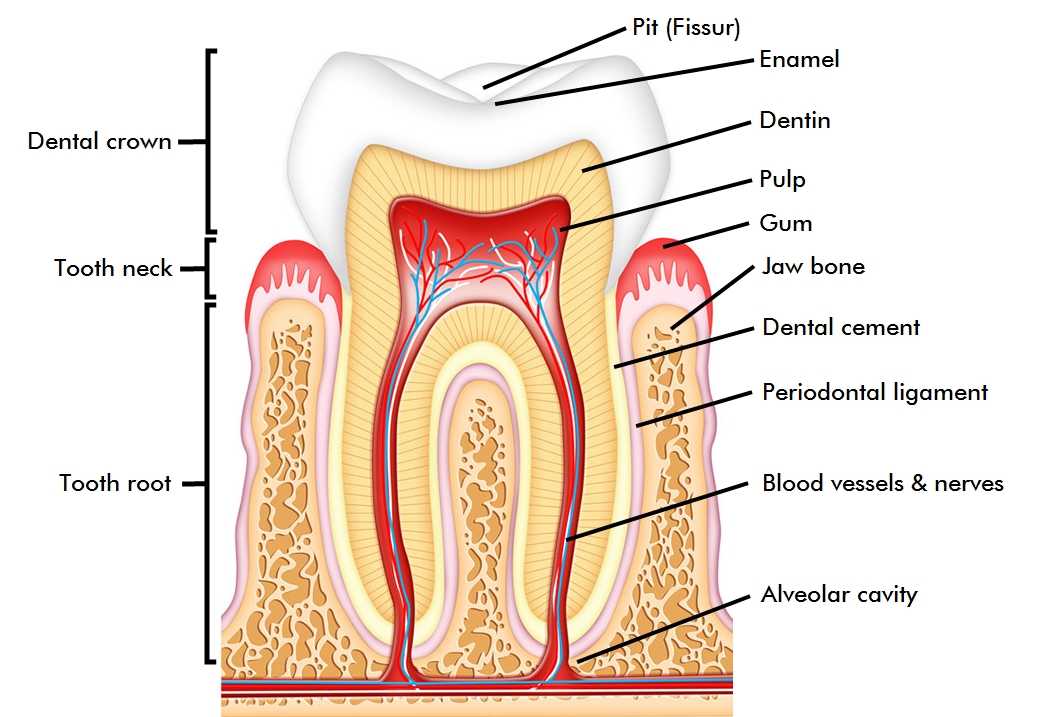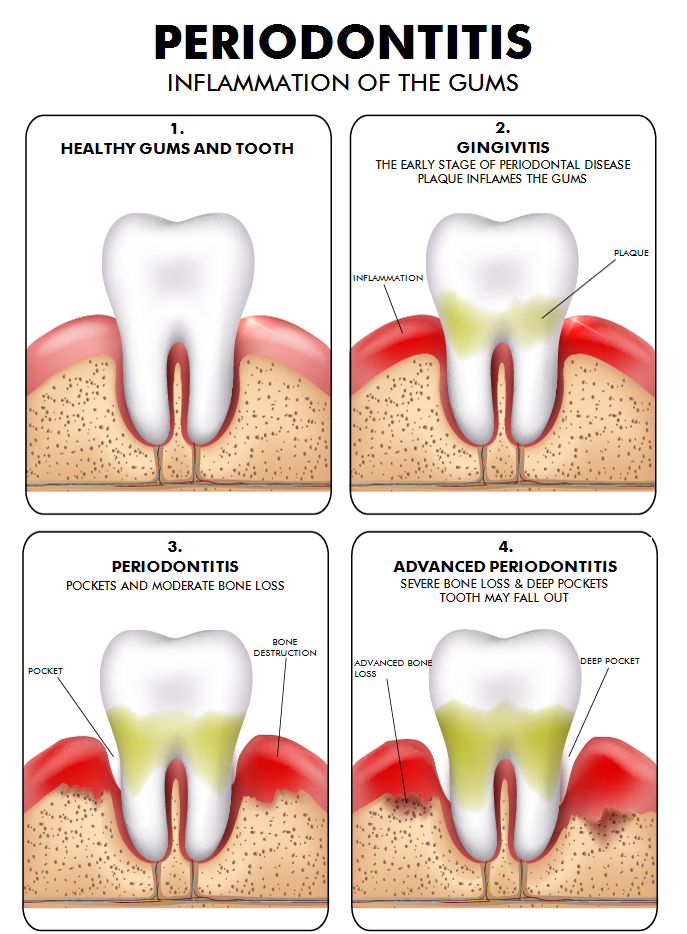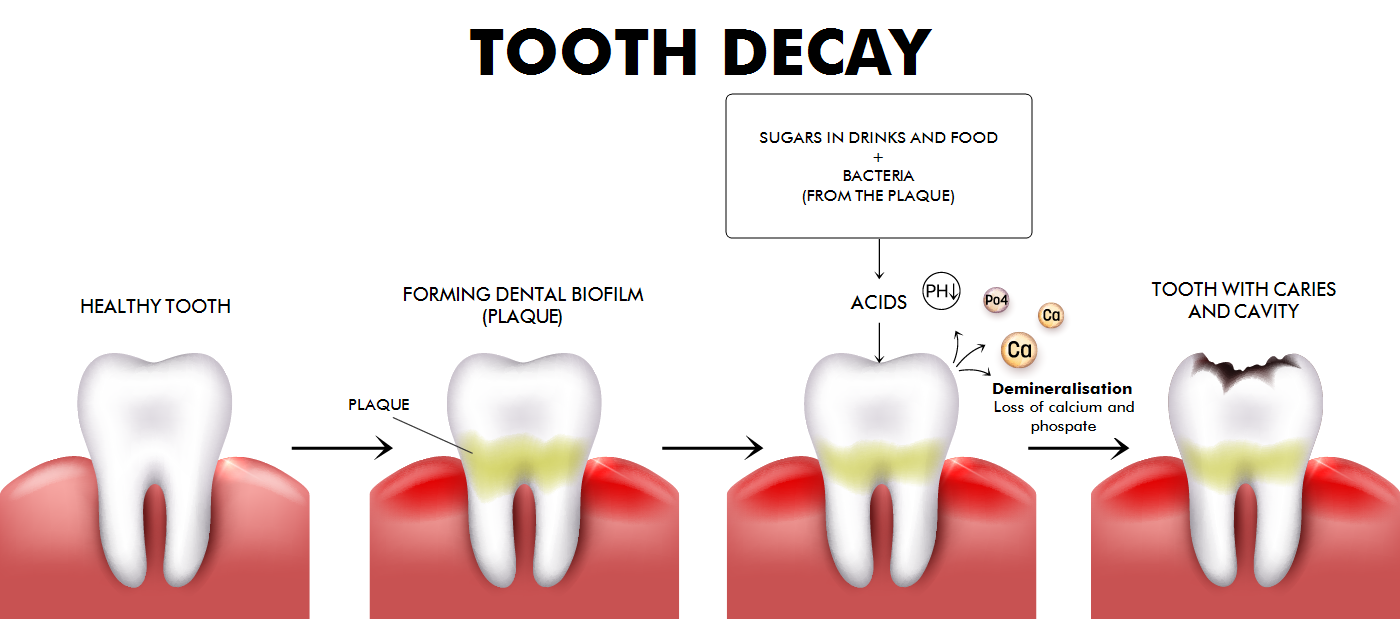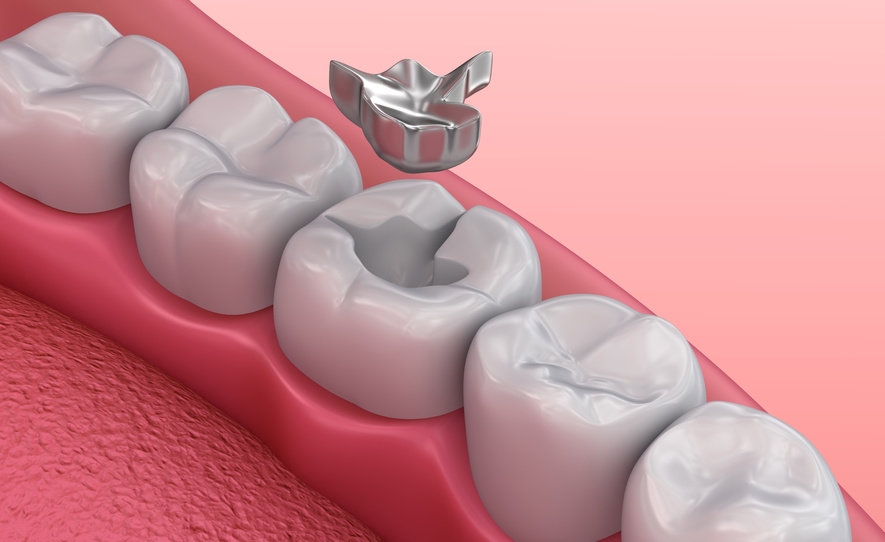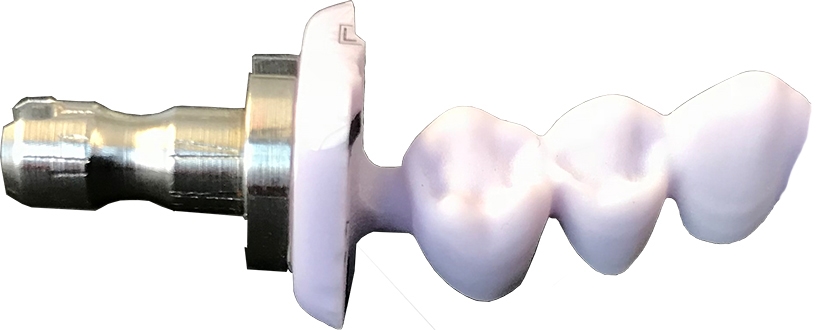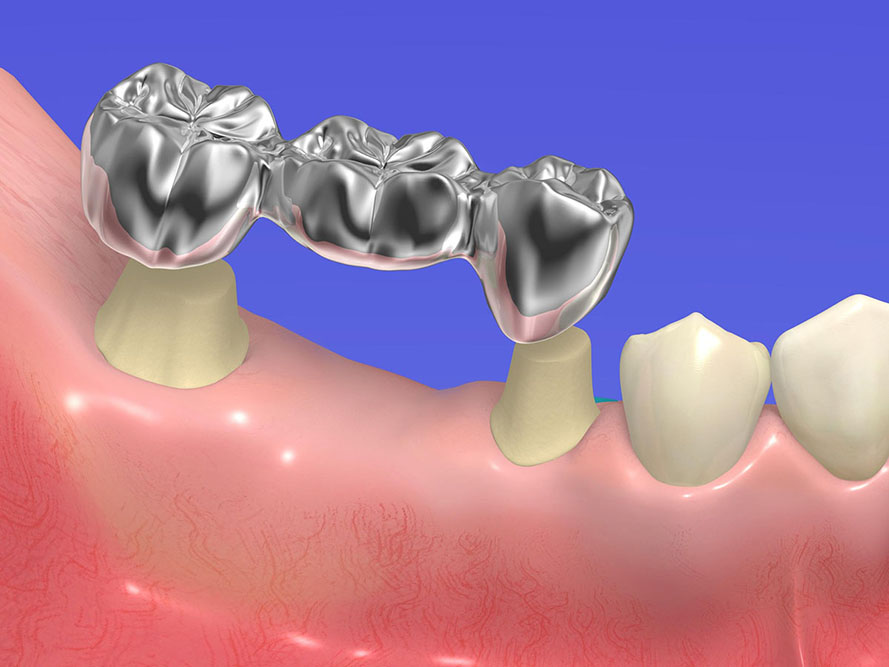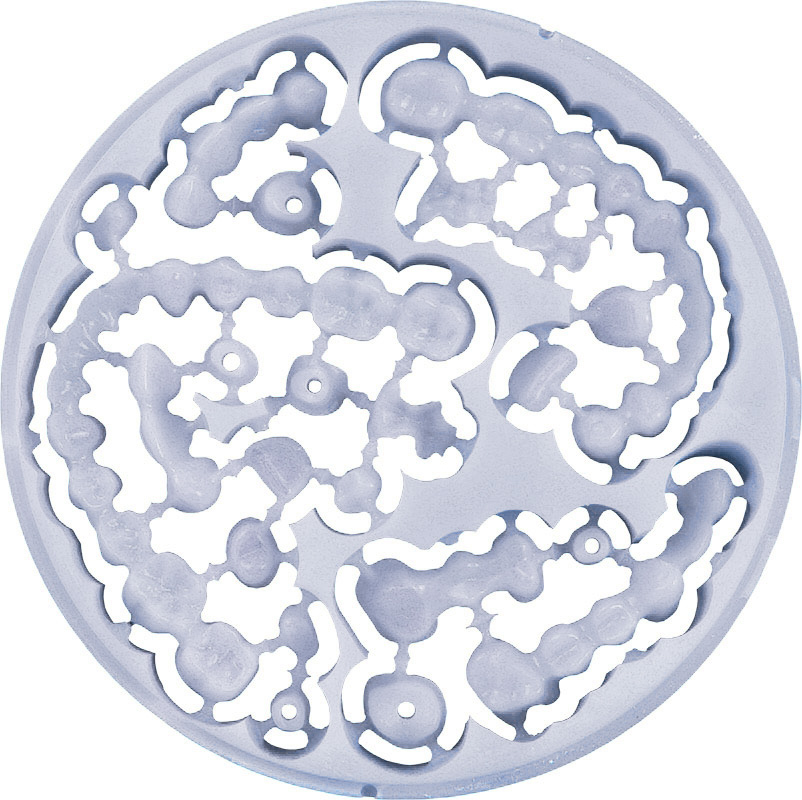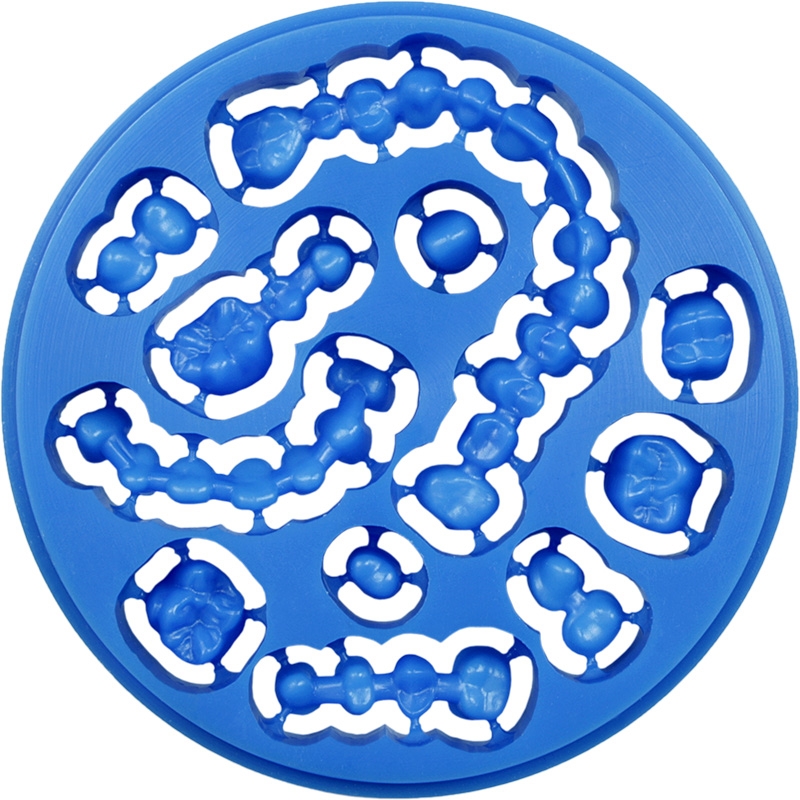Basic dental knowledge
In this Help Article we will give you a brief overview of a dental technician’s use of milling machines and the corresponding workflow. It is by no means complete, but it should give you a basic idea of the workflow.
Dentition
A complete dentition consists of 16 teeth in the upper jaw and 16 teeth in the lower jaw.
A tooth can be divided into the following parts:
Tooth damage
Of course, there are many ways to damage one's teeth. Two of the most common reasons for tooth damage are periodontitis (inflammation of the gum) and caries (demineralization caused by acids emitted by bacteria). Here are two illustrations to visualize these processes:
The result are partially damaged teeth or loss of teeth.
The dental CAM workflow
Damaged or lost teeth need to be restored. This is part of dental healthcare. The restorations are usually created by a dental laboratory.
Nowadays, these restorations are often created with a computer-aided milling machine. The workflow can be as follows:
- The dentist prepares or extracts the tooth or teeth.
- The dentist creates a digital model of the corresponding teeth or an impression of them:
- If the dentist uses an intraoral scanner, he or she creates a digital model by scanning the area directly in the patient's mouth. The digital model will be sent to a dental laboratory.
- Otherwise, the dentist creates an impression of the area and sends it to a dental laboratory. The laboratory will scan the impression to create the digital model.
- The dental technician digitally designs the restoration in a CAD application (CAD stands for Computer-Aided Design).
- The restoration is then imported into a CAM application and prepared for manufacturing (CAM stands for Computer-Aided Manufacturing).
- A dental machine is used to manufacture the restauration (“object”). Objects are usually either created by milling or grinding.
- Depending on the material, the restorations need to be sintered in a sinter furnace.
- The restorations are individualized and finished. This can be a complex process. We will not go into details here because it is not relevant for working with the manufacturing software
 Term for the software package consisting of dentalcam and dentalcnc. and dental machines.
Term for the software package consisting of dentalcam and dentalcnc. and dental machines.
Indications (object types)
While we cannot describe all dental objects that you can manufacture with dental machines in this Help Article, the following list contains some of the most commons ones:
Inlays
Inlays are indirect tooth fillings and are suitable for repairing minor damage caused by caries. Inlays are always placed in the tooth.
Onlays
If much of the chewing surface of a tooth is damaged or destroyed, an onlay is placed on top of the tooth.
Crowns
If a tooth is heavily affected by caries or if a lot of tooth substance is already gone, inlays, onlays or partial crowns cannot be used. Instead, a crown is put on the damaged tooth.
Bridges
In case of a tooth gap between 2 intact teeth, a bridge is used. The adjacent teeth are used as pillars. With bridges, even large gaps can be closed.
Veneers
Veneers are placed on the natural front teeth. They are mainly used to improve their esthetics.
Bite splints
Bite splints are removable dental appliances molded to fit the upper or lower arches of teeth. People prone to nighttime clenching or gnashing can wear bite splints at night to prevent damaging their teeth.
Implants / Abutments
Implants are cylinders made of titanium or ceramics which are implanted into the jaw bone in place of the missing tooth root. They are the foundation of an implant crown or bridge.
An implant and a crown mimic the form and function of a natural tooth.
The implant is connected to the crown with an abutment. The abutment allows the crown to be securely attached.
Nowadays, customized (patient-specific) abutments are standard of care. Abutments can be made out of one or two pieces. One piece abutments are usually made out of a single material such as titanium or zirconia. Two piece abutments are usually made out of a combination of materials. For example, they may have a titanium base and a ceramic abutment or crown with a screw access hole on top.
With the machines described on this website, you are only able to use prefabricated abutments or mill / grind the top part of a two-piece abutment. Processing other abutments and all types of implants is not possible.
Materials
The most common materials used for dental restorations are:
Glass ceramics
Properties Available in various shades and translucency levels.
Indications Crowns, partial crowns, inlays, onlays, veneers, small bridges, two-piece abutments
Machining Glass ceramics are ground. The manufactured objects can be veneered or, if they are used as fully anatomical restorations, painted. In many cases, they are sintered so that they can reach the final strength and the desired esthetic properties like color and translucency level.
Zirconia (opaque)
Properties Highest fracture strength and hardness of all dental ceramics. Micro cracks can permanently be avoided. Due to its opaqueness, the material should only be used for posterior tooth restorations unless it is veneered with a translucent material.
Indications Crowns, copings, inlays, onlays, veneers, bridges, bridge frameworks, abutments.
Machining The unsintered blank is far softer than the finished ceramic, which makes it easier to process. During sintering at approximately 1200° C, the material shrinks by about 25%. As a consequence, the material solidifies and porous surfaces get filled.
Zirconia (translucent & shaded)
Properties Due to a different material mixture and higher sintering temperature, zirconia blanks can become translucent. Translucent blanks are harder than opaque zirconia blanks, but the breaking strength is decreased. In addition, also pre-shaded blanks are available. There are even blanks available with a gradient with layers of different shades and translucency for the most esthetic outcome.
Indications Due to the translucency, unveneered restorations can also be used in the anterior region.
Machining Like opaque zirconia, but with different sintering parameters.
PMMA (polymethylmethacrylate)
Properties PMMA is a versatile plastic with high translucency. Very suitable for coloring. Great surface quality when processing fissures.
Indications Bite splints, casting molds, temporary crowns and bridges, long-term temporaries.
Machining PMMA discs of any color can be milled.
Wax
Properties Dental wax is a mixture of 2 or more waxes with other additives, used in dentistry for casts among other things. If plastic is added, borders will become more stable, which results in faster machining and more precise results.
Indications For the production of casting molds.
Machining Milled from discs of wax.
Non-precious metals
Properties These are alloys made of chrome, cobalt (CoCr) and small amounts of tungsten and molybdenum. Non-precious metals are often used as a less expensive alternative to gold. Their disadvantages are a less esthetic appeal and that they can be allergenic. NPM offers about twice the strength of precious metal alloys.
Indications Crowns, long-span bridges, abutments, telescopic crowns.
Machining Usually, restorations are milled out of the full material with the final hardness and without sintering. Restorations can also be milled out of softer wax-like discs and then sintered with argon gas.
Chairside workflow and labside workflow
When manufacturing restorations, two different workflows can be distinguished: The labside workflow and the chairside workflow.
Labside workflow When restorations are produced on behalf of a dentist in a dental laboratory, the process is called a labside workflow. A dental laboratory is an independent commercial laboratory, often run by a dental technician. Usually, independent dental laboratories offer the full range of restorations.
Chairside workflow If restorations are fabricated near the dental chair or in a practice laboratory, the process is called chairside workflow. Practice laboratories are dental laboratories run by a dentist. The dentist may employ a dental technician to carry out the actual work. Usually, only less complex restorations such as simple inlays, onlays, crowns, small bridges and veneers are manufactured in a practice lab.
Open vs. closed systems
There are 2 types of CAD / CAM systems: Open systems and closed systems. Let's compare them:
| Open systems | Closed systems |
|---|---|
|
They use open file formats. Example: STL files for the 3D data of the restorations. |
Mainly uses proprietary (“secret”) technology and closed file formats. |
|
All open devices and machines can read the open file formats and can therefore be used as part of the open system. |
Only devices and software from the original manufacturer and licensees can be used. |
|
Components (scanner, software, milling machine) can be obtained from different manufacturers. |
Most if not all components come from 1 manufacturer. |
Open systems have a number of advantages over closed systems:
| Advantages of open systems | Disadvantages of closed systems |
|---|---|
|
Users can choose between the best individual components |
Users must buy all required components of a system even if they are not best suited for their needs |
|
Users can choose between a wide range of materials |
Users are often restricted to the materials offered by the manufacturer of the system |
|
Blanks are usually less expensive |
Blanks are usually more expensive; sometimes license fees must be paid |
The disadvantage of open systems is that it may take more steps and technical knowledge to install and integrate them into the workflow. Once the components are properly set up however, they are often as easy to use as closed systems.
The machines described on this website are machines that can be used in open systems.
Picture credits
1 Athanasia Nomikou / fotolia
2 Vanessa / fotolia
3 Gunita Reine / fotolia
4 Gunita Reine / fotolia
5 Michael Tieck / fotolia
6 Alexandr Mitiuc / fotolia
7 pictoores / fotolia
8 Michael Sapryhin / fotolia
9 Tnt / fotolia
10 sudok1 / fotolia
11 yummybuum / Adobe Stock
12 Phovoir / fotolia
13 Chesky / fotolia