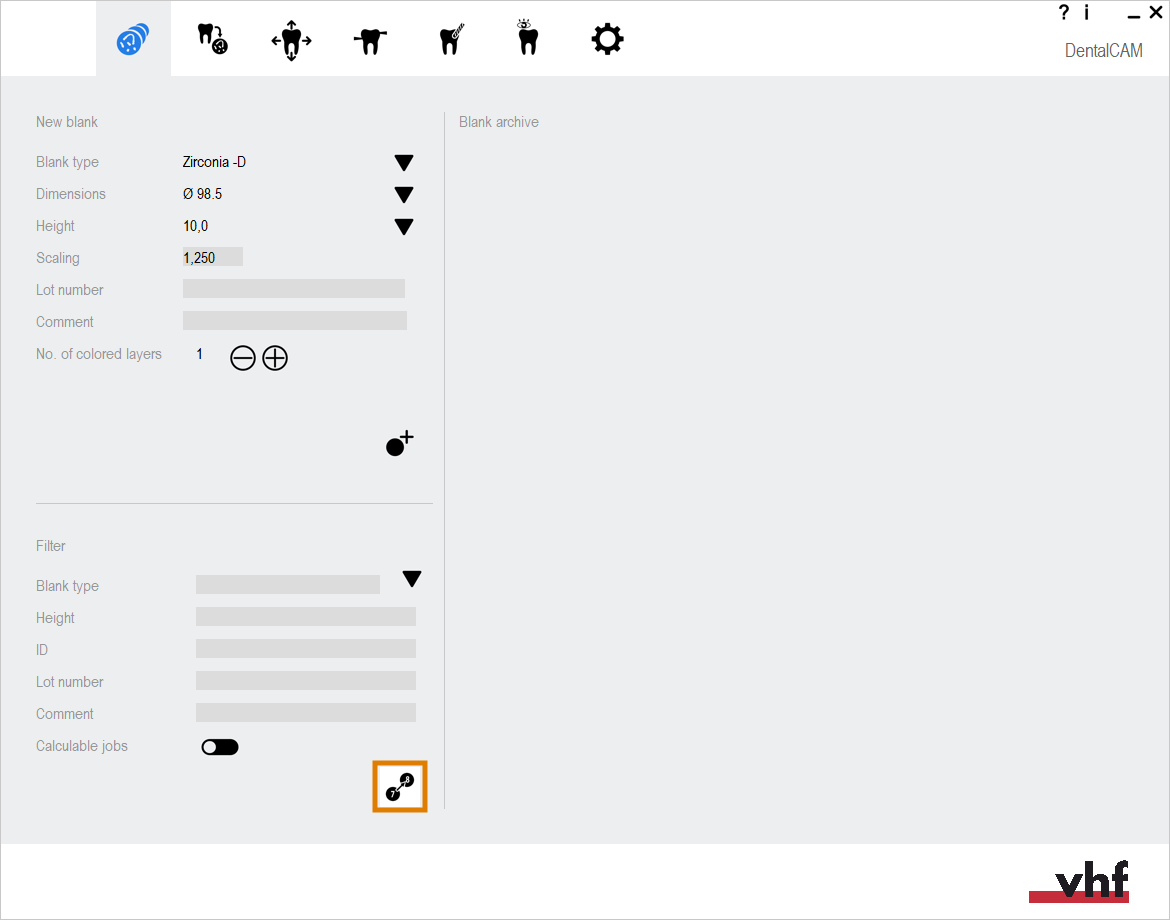Importing a dentalcam 7 blank archive
How do I get my jobs from version 7 into version 8? Where are my blanks?
When you first open dentalcam 8, you will find your blank archive empty. Before you can work with your existing dentalcam 7 jobs, you need to import them.
Importing jobs will only work if dentalcam 7 is properly installed on the CAM computer![]() The computer that is connected to your machine and which runs dentalcam and dentalcnc..
The computer that is connected to your machine and which runs dentalcam and dentalcnc..
- (Optional) Start dentalcam 7 and delete jobs from the archive that you no longer need. Close dentalcam 7.
- Start dentalcam 8.
- Open the Blank archive with the following icon in the main icon bar:

- Select the following icon:

- dentalcam imports the blank archive from dentalcam 7. After the import, the icon will no longer display.
How to get the import icon back
- Close dentalcam 8.
- Start dentalcam 7.
- Start dentalcam 8.
What's next?
If you want to transfer more data from version 7 to version 8:
Importing data from version 7 into version 8
If you want to create a shared blank archive:
Integrating dentalcam & dentalcnc into your network
If you want to continue customizing the software: